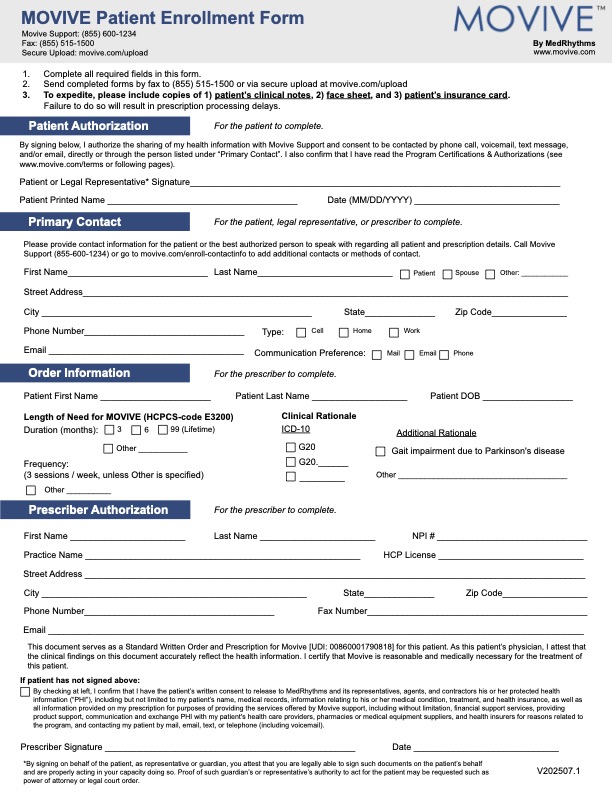Welcome to
MOVIVE Support
Live technical and product support when you need it – in English and Spanish.
Patients, clinicians, and health insurance plans are encouraged to call MOVIVE Support. The MOVIVE Support team is ready to answer the call!

Hours of Operation:
Monday to Friday
9am - 5pm ET
After hours? Leave a voicemail.
Your Patient Coordinator will get back to you on the next business day.
If this is a medical emergency, please dial 911
¿Prefieres ayuda en Español?
Abierto de lunes a viernes, de 9 de la mañana a 5 de la tarde, hora del Este.
Patient Resources and Guides
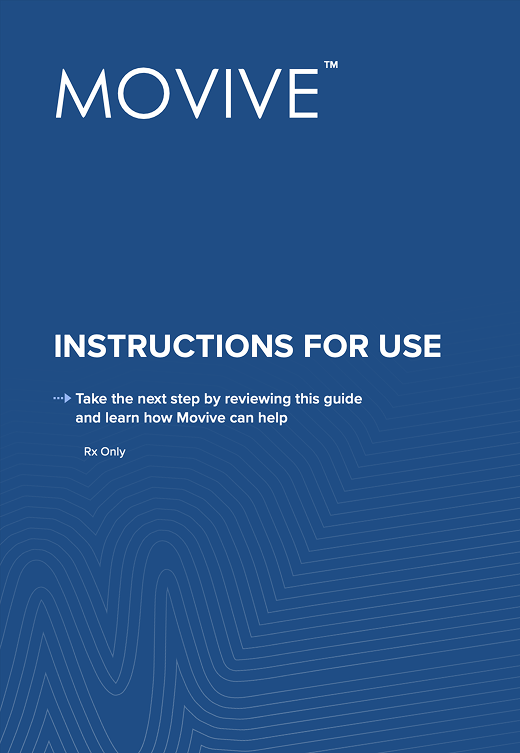
Instructions for Use
Spanish on page 39
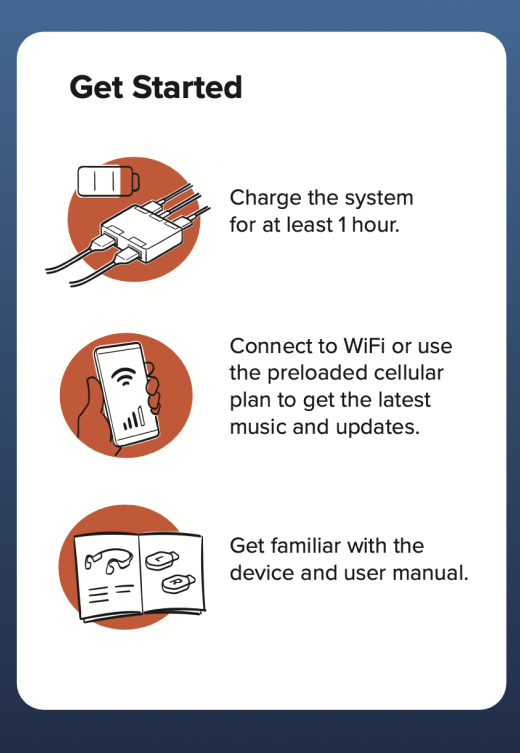
Quick Start Guide
Click to view
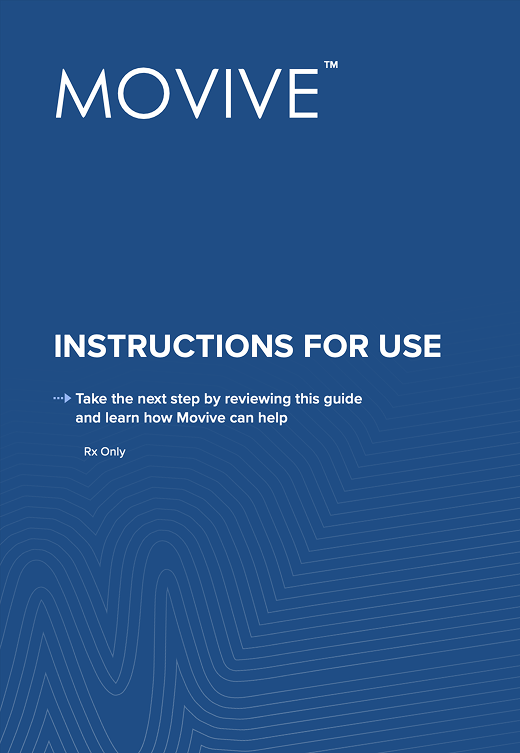
Instrucciones de Uso
Para Español pagina 39

Guía Rápida para Empezar
Click para ver
Insurance Coverage and MOVIVE
MOVIVE is covered by many Medicare Advantage and commercial insurance plan -- as well as in the VA.
Your insurance company may or may not cover MOVIVE. The MOVIVE Support team will verify your insurance benefits when your order is received. If your insurance does not cover the full cost of the device, a member of the MOVIVE Support team will contact you to discuss your out-of-pocket costs.
Top 3 Frequently Asked Questions (FAQs)
What types of shoes can I wear?
Please wear well-fitted and supportive shoes. Lace-up or Velcro®-strap style sneakers are recommended. Avoid wearing flip-flops, slippers, clogs, and any slip-on style shoe.
Where should the foot sensors be placed on my shoes?
Foot sensors may be placed securely anywhere on the outside face of the shoe. This helps to accurately capture data about your steps while walking.
For comfort, it is recommended to place each sensor on the outside of your shoe in front of your ankle bone. Place the blue sensor labeled ‘L’ on your left shoe, and place the red sensor labeled ‘R’ on your right shoe. It is important that each sensor is placed on its respective foot. This helps the device learn about each foot’s unique steps.
If a sensor falls off during use, an error alert will sound. Pause the session and reattach the sensor to your shoe when you are in a safe location.
Why can’t I use this with my own device (or smartphone)?
Movive comes with sensors and a headset preconnected to a touchscreen device. This ensures easy set up and that everything works as it should.
The Movive software is only available on the touchscreen device provided. It is not available from a digital distribution service (“app store”).
The provided touchscreen device is not a phone and cannot be used as such. If you need to place a phone call or send a message, you will need to use your personal phone.